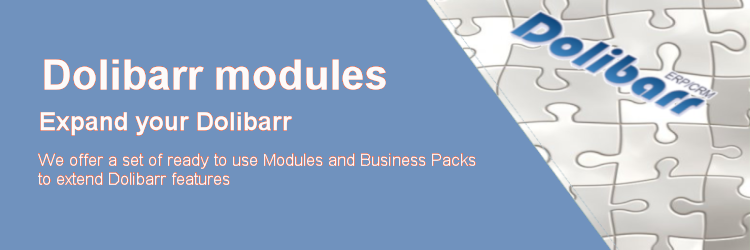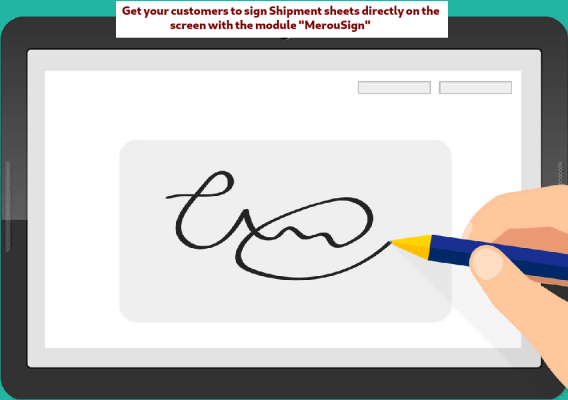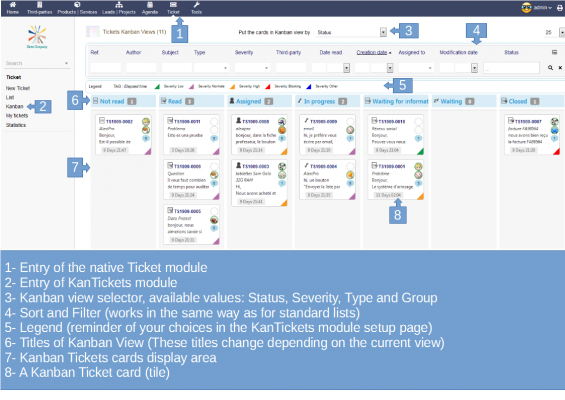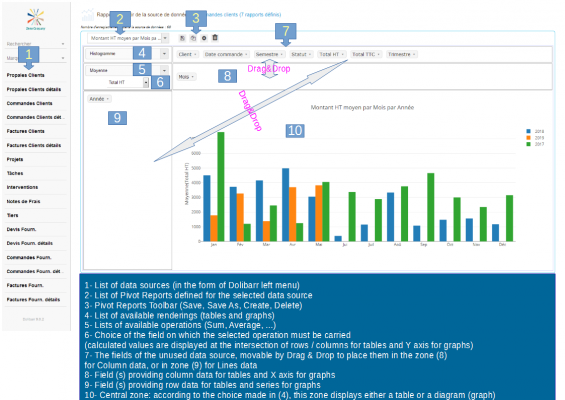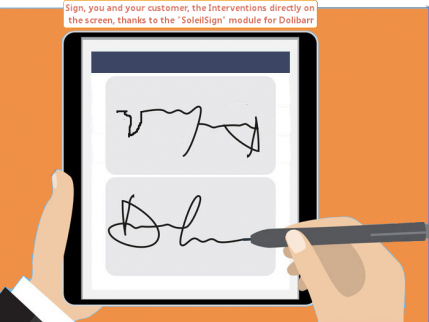Our job: Adapt Dolibarr to your job
Dolibarr ERP / CRM is a free and open source entreprise resources and client relationship management software that is fully extensible.
We specialized in services around Dolibarr ERP / CRM, and in particular:
- Development of ready-to-use modules (Available on the DoliStore and / or on our website)
- Business Pack Development (Available on the DoliStore and / or on our site)
- Custom developments
Our modules / packs are available on our site as they are ready for download, so come back and visit us from time to time to discover what's new.
Our latest Dolibarr modules
MerouSign
Electronic Signature for Dolibarr Shipment sheets, merou template A5
The MerouSign module for Dolibarr adds a pdf printing template to Shipment sheets for electronically signing the generated pdf, thereby shortening the print / sign / scan cycle.
One of the possible usage scenarios:
- Your representative comes to your customer to deliver some products.
- If your customer is OK with the delivery, he can sign directly on the screen the shipment sheet, thanks to MerouSign.
KanTickets
Kanban Tickets views for Dolibarr
The KanTickets module for Dolibarr manages a set of Kanban views for the Ticket module introduced in Dolibarr version 10.
With this module, it is possible to classify Tickets in different ways in Kanban "user friendly" views.
It is thus possible to classify the Kanban cards of the tickets by:
- Status
- Severity
- Type
- Group
Pivot Reports
Pivot Reports for Dolibarr: Pivot Tables, Pivot Charts, Cross Tabs
The Pivot Reports module for Dolibarr allows to define Data Sources and to create Pivot reports by simply dragging and dropping the fields of the selected data source.
It provides as standard 17 predefined data sources and 40+ predefined reports covering almost all Dolibarr business objects (Quote, Orders, ...)
It gives the ability to add as many data sources and reports as you want in a funny way.
You have the choice of 18 possible representations (tables and charts), 20+ possible calculation operations (Sum, Average, Median, Variance, ...), export of the computed data in the TSV format, export charts as image format.
SoleilSign
Electronic Signature for Dolibarr Interventions
The SoleilSign module for Dolibarr adds a pdf printing template to Interventions module for electronically signing the generated pdf, thereby shortening the print / sign / scan cycle.
Works on PC (mobile or not), tablet and smartphone.
One of the possible usage scenarios is as follows:
- Your Intervening comes to one of your customers to do some work (intervention).
- When the work is finished, the Intervention card is entered in Dolibarr on Smartphone, Tablet or Laptop.
- The Intervening and the Customer can sign it directly on the screen, thanks to SoleilSign.
AzurSign
Electronic Signature for Dolibarr Propals
The AzurSign module for Dolibarr adds a pdf printing template to propals for electronically signing the generated pdf, thereby shortening the print / sign / scan cycle.
One of the possible usage scenarios:
- Your representative comes to your customer with a quote/propal.
- If your customer agrees, he can sign directly on the screen, thanks to AzurSign.
KanProspects
Prospects Kanban view for Dolibarr
The Dolibarr KanProspects module allows you to view your prospects in Kanban format for the states: "To contact", "Contact in progress", ...
The status of a prospect can be changed by drag & drop from one column to another.
This Kanban view is filterable (by Creation Date, Country, Department, Potential) and printable (by right click on the title of a Kanban column)
After module activation, a menu entry "Kanban" is added to Prospects menu.
N.B. This module is free.
KanView
Kanban views for Dolibarr
The KanView module for Dolibarr manages a set of Kanban views for Dolibarr elements (Projects, Tasks, Propals, Commands, Invoices, ...)
It allows to visualize the current states of these elements in columns and makes it possible to pass an element from a state to another by simple Drag & Drop from one column to the other when the Dolibarr business rules allow it.
Each element is represented by a small card (also called tile) that appears in the column representing its current state.